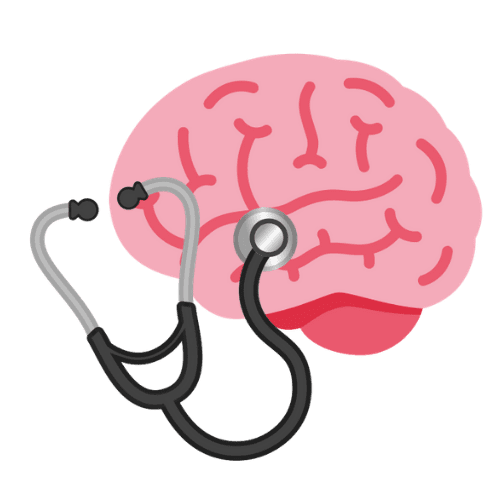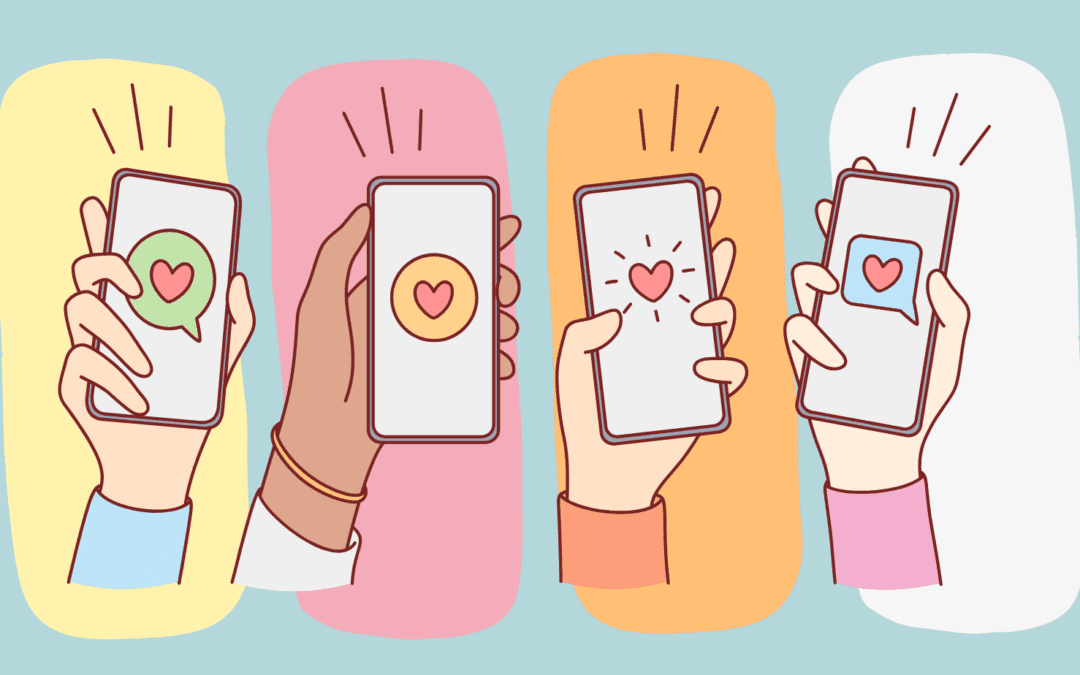Can’t keep track of your appointments, reminders or shopping list? In this post, I’m going to share some of my favourite apps and tools that I use to keep my life together as a medical student with ADHD. Hopefully they can help you organise your ADHD life too!
I try to keep things simple, and use as few ‘products’ and apps as possible. However, this is mostly because I forget what I have access to, if there’s too many options!
TickTick
TickTick is honestly the app that does it all. I use it primarily for task management, with several different to-do lists. I also keep my shopping list on it.
Previously, I used ToDoist for this purpose, but I moved to TickTick for its extra features – my favourite of which being the focus timer. You can set a timer, either a stopwatch or Pomodoro, for your tasks. This helps to keep you on task, and keep track of how long you’re spending on different things. As a medical student, the work is never-ending, so you have to decide when it’s sensible to switch task for a bit. This really helps with my ADHD time blindness, as I can use the Statistics feature to estimate how long a similar task will take me.
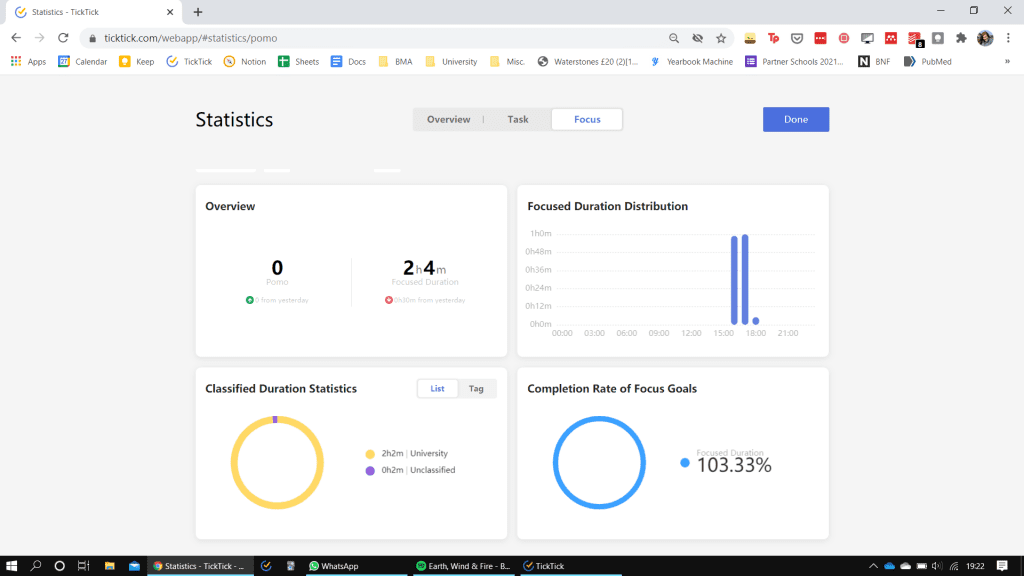
Data really motivates me, and incentivises me to achieve my goals – it’s also why I love my Fitbit so much. Gotta take all the free dopamine we can!
The final feature of TickTick that I love is the habit tracker – it’s simple, eye-catching, and easily customisable. It’s helping me to get into the habit of doing things that people without ADHD might just remember to do automatically. My medical student lifestyle makes me too tired to remember simple self-care habits sometimes, so this helps with that too.
I switched to TickTick because it was a perfect combination of three apps I was using (ToDoist, PomoDone and Done). The premium subscription, for more features, isn’t too expensive – it’s $27.99 a year, or $20.99 if you’re a student. TickTick is also available on Windows, Mac, iOS and Android, so I can access it wherever I am.
Notion
It’s hard to imagine not knowing about Notion these days, thanks to YouTubers like Ali Abdaal. I know I’m not the only medical student that has an extensive Notion set-up. It’s incredibly popular, and that really attests to how useful it is.
I use Notion as an easy-access database for things I use frequently, both as a medical student and in my personal life. This includes recipes, blog content plans, meeting notes, and reminders of things like addresses and my national insurance number.

There’s also a ‘brain dump’ list for impulse thoughts while I’m working, a revision planner, and links to all my favourite medical student resources in case I’m logging in on a public computer. I don’t write notes, but I know a lot of medical students use Notion for that purpose. Truthfully, I could use Notion alone to organise my daily life, but some features are much more ADHD-friendly on other apps.
Google Keep
Keep replaced the Notes app on my iPhone a while ago. I use a Windows laptop, and I wanted to be able to easily access my notes across both devices.
I use it for everything I need to “just jot down quickly”. Expenses, dissertation notes, things I want to check out, even my food orders… it’s all there on Keep.
Best of all, it’s free. It’s also already there in my Google account so there’s no need to set up a new log-in that I’ll inevitably forget. It’s one of the most user-friendly apps I’ve ever used.
Google Calendar
Also in the Google ecosystem is my love, my life, my calendar app – Google Cal.
My friends have often heard me say “if it’s not on the Google cal, it’s not happening” because I will not remember anything that isn’t on it. Again, I went for Google Cal as I could use it easily on both my phone and laptop. I use it to organise all the parts of my life, from medical student to book lover to friend.
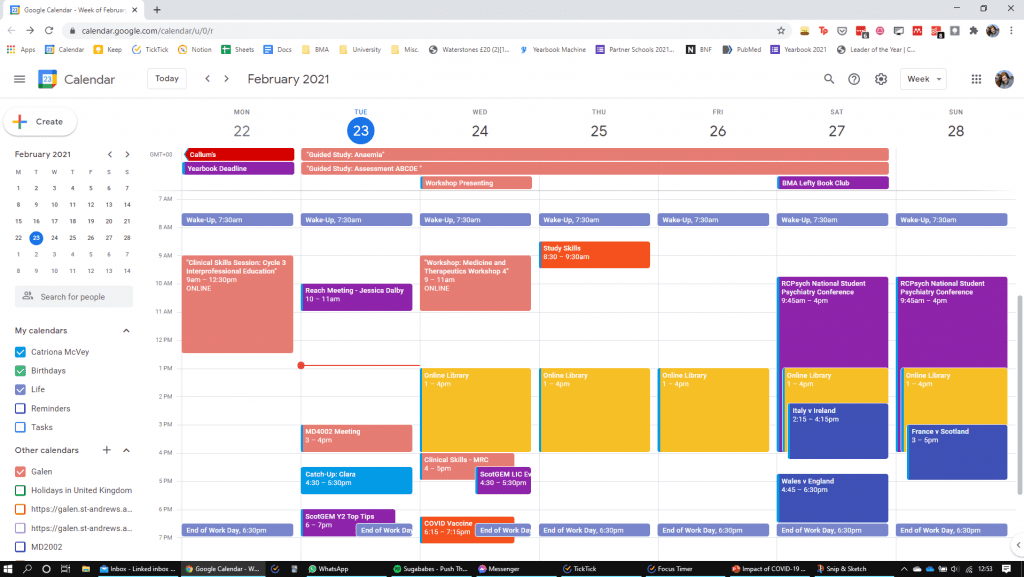
It is meticulously colour-coordinated, as it means I can just glance at it without my glasses on to decide what I’m wearing that day – if there’s no dark blue (BMA), yellow (medical student things) or orange (appointments), I’m good to stay in comfy clothes that day. I also do some simple time-blocking when I’m struggling to manage my time, hence the repeated wake-up and end-of-the-day markers.
This is how I organise life with ADHD.
Honestly, if these four apps went offline, my life would fall apart. Together they constitute my ‘second brain’ – they remind me where I need to be when I need to be there, what I need to know, what I am doing, and how long I’m going to take.
I would thoroughly recommend all of them, and all apart from TickTick are free in their entirety. Anyone, whether you’re a medical student and you have ADHD, or you don’t, can benefit from a few useful apps in their life, and the apps listed above are definitely my favourites.
You can read more helpful ADHD-aware advice in our Tips category, which I hope will be useful whether you’re a medical student or not – find it here!